Triaster's Most recent Product Release update had its rollout earlier this year. It was a move in the direction of opening up the Triaster platform to a greater level of flexibility and compatibility.
Our recent ‘Breaking the Chains’ announcement and our write up in the latest Connector newsletter aimed at revealing the new capabilities of the Triaster platform and also provided a peak down the rabbit hole of what this software update has achieved - with a view to creating even more exciting possibilities in the near future...
If you've already seen our latest features, check out some of our other articles designed to help you with various implementation aspects of the Triaster system such as:
Can I use Microsoft Visio process maps with Triaster?
How To Process Map Using Triaster Software
How To Approve a Process Map Using the Triaster Platform
Our newest updates include some really cool new features including:
1. Visio Compatibility
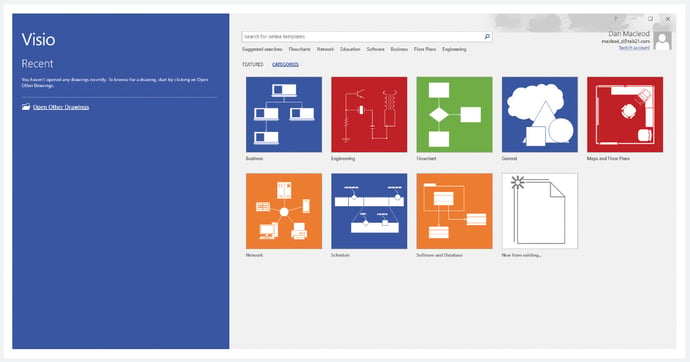
Right now, there are millions of Visio documents around the world sitting on file servers offering very little value, but what we have been able to do with the Triaster platform is create compatibility with all of those so they can be loaded up, searched and reported on.
Triaster software now has the ability to interpret multiple different process mapping methodologies. Some of the capabilities of the Triaster software can now be applied to any Visio diagram, whether or not the diagram itself was created from a Triaster template.
The massive advantage here is that the Triaster solution can be used on documents other than Triaster’s across the entire spectrum of Visio diagrams.
For process maps that are created from any standard Visio template, where the shapes have a Master (i.e. have not been grouped or combined), and where the connections between shapes are well formed, Triaster is now able to:
- Search
- Report
- Publish
- Expose Process Metrics
- Run Simulations
This applies to both newly created process maps and legacy Visio process maps. As Process Navigator now uses the Microsoft File format at its native file format, there is no longer any requirement to import legacy Visio process maps.
Accordingly there is out of the box support for all the standard Visio templates, for example:
-
Basic Flowchart
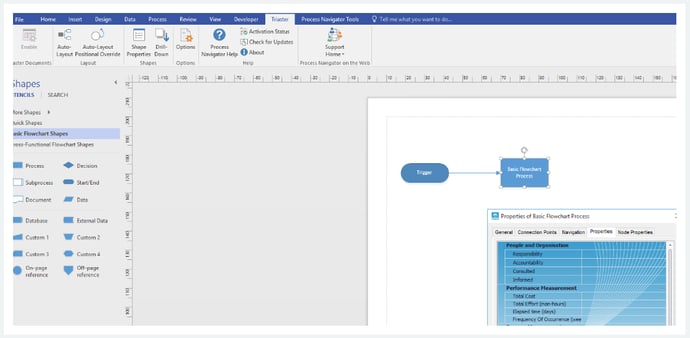
-
BPMN
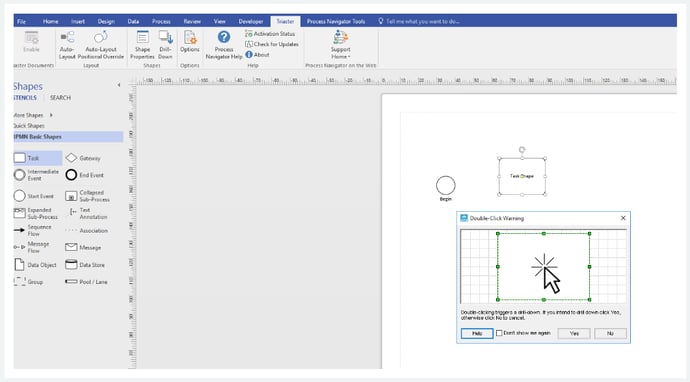
-
Workflow Diagram
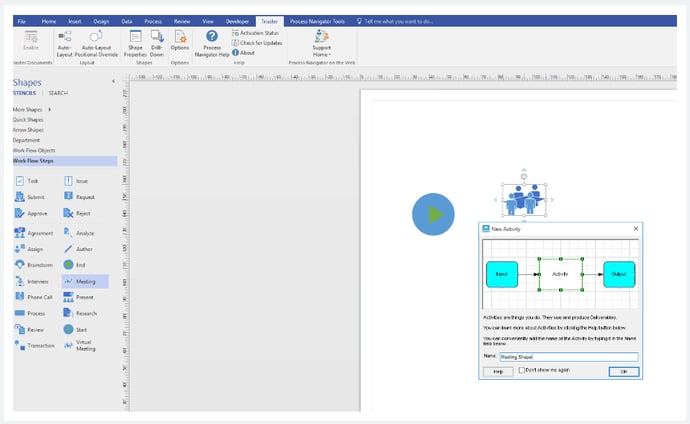
-
Audit Diagram
2. Browser Compatibility
This is a very important fuction that Triaster has enabled allowing Triaster to be fully compatible with any modern browser - Safari, Chrome, Firefox - take your pick.
It can also be used across all devices as well, meaning that if you want to access your Process Library from a phone or tablet using Chrome then you can do just that.
3. Macro-Free Templates
We have developed new templates and stencils that no longer require Macros enablement in a Visio environment or require access to the Visual Basic Object Model.
The benefit of this is that it’s a more secure approach and requires less set-up steps.

Frictionless Microsoft Visio Set-up
It is no longer required to adjust any Visio settings in order to work with Triaster. The software writes the template and stencil path into Visio's settings, and as macro-enabled access is no longer required all of the default security settings are fine.
Extras
New Toolbar Ribbons
On the new Triaster toolbar ribbons, you’ll find everything you need to work with all diagram types:
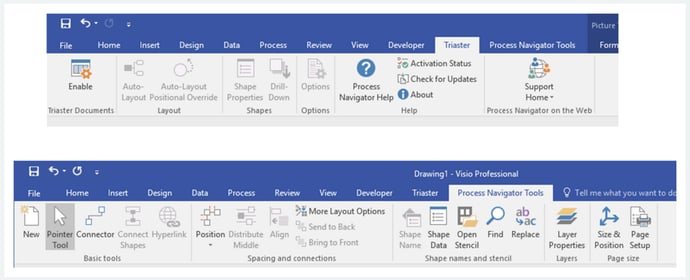
The ribbons will load straight from the box on Visio 2010 and later.
Import and Export Themes
We have added the ability to Import and Export themes. With this capability, business partners and designers will be able to produce their own themed designs, test them and deploy them without reference to Triaster.
Our new features offer more flexibility than ever before delivering excellence without the complication, ease without the quality suffering.
How do I upgrade to the latest Software?
Triaster Server
Upgrading from version 15.1 or later is a relatively straightforward process and it may be possible to self-upgrade depending on the complexity of your system. You should allow half a day to perform the upgrade and make all necessary checks before going live.
Upgrading from version 14.3 or earlier is a more complex process.
Please contact customer.services@triaster.co.uk to discuss your upgrade before you start.
Process Navigator
Our recommendation is to keep your Process Navigator software the same version as your Triaster Server software. In particular if upgrading to Microsoft Visio 2013, all machines (including servers) using Triaster software need to be upgraded to Visio 2013 and Triaster software 16.5.at the same time.
However if you are not upgrading to Visio 2013, version 16.5 Process Navigator is available for download from the Triaster Knowledge Base: Software Download page.
Find Out More About Triaster
If you have any more questions about our software capability, you can email us at customer.services@triaster.co.uk
Written by Brad Fagan
Brad joined Triaster in 2016 as our Content Marketing Executive hailing all the way from Middle Earth (the film version, not the book) – New Zealand. Brad’s video skills soon resulted in new weekly Triaster videos and his individual touch in some of the Connector and blog articles. In June 2018 Brad moved to Germany with his wife Lynn.

