It can be hard to teach an old dog new tricks and that's because a lot of 'old dogs' live by the mantra 'if it ain't broke, don't fix it' - we prefer to live by the mantra 'build a bridge and get over it'.

Image sourced from: upload.wikimedia.org/wikipedia
Instead of trying to convert those who are already avid fans of Microsoft Visio, Triaster built a bridge between their Business Process Management system and Microsoft Visio that allows them to host the entire range of Visio documents and edit them within a Triaster Process Library.
The great thing about this is that we take the excellent resource that is Microsoft Visio and we transfer that into an easy to manage, easy to catalogue Business Process Management platform.
Some businesses can have thousands of process maps, procedures, diagrams, documents, etc and although Microsoft Visio opens a great deal of opportunity for businesses to create process mapping resources, the best thing about Microsoft Visio is also the worst - I'm talking about the endless opportunities to create simple or complex diagrams with all the built-in shapes, objects, and stencils that your heart desires, without a lot of structure or analysis that comes from a BPM system.
What are the benefits of using Microsoft Visio for Process Mapping?

Microsoft Visio is incredibly easy to use, and is compatible not only with Microsoft’s own portfolio of applications but also with a variety of other software systems. If your primary business requirement is to identify and capture processes then Visio is an excellent choice. However, the real benefits of using Visio only come when it is used in conjunction with a BPM system, which allows process maps to be created and shared across the organisation, and opens up specific reporting capabilities as required for business analysis.
Key benefits include:
- Ability to create maps in a variety of different formats
- Easy to use drag and drop functionality
- Customisable shape templates
- Ability to link data to shapes using other applications such as Microsoft Excel
What are the limitations of Microsoft Visio for Process Management?
When used in isolation, Microsoft Visio is quite limited for process management. If you want more than just a simple process mapping tool it might be worth looking into BPM platforms that harness the power of Visio and incorporate it into the software. Stand-alone Microsoft Visio is also unregulated so it is very easy for process maps to be created in lots of different styles and formats, especially if there are several process authors. This is not ideal if you are looking for a more standardised approach to process mapping.
Some other limitations include:
- No central location to store process maps
- Difficult to share maps across the organisation without a dedicated BPM system
- Limited customisation and design options available
- Limited reporting capabilities
- Limited options to add data to shapes
The thing is, Microsoft Visio can end up being the Wild West if you're not careful. That's where Triaster's 'bridge' comes in:
Microsoft Visio and Triaster - why it's both

Right now, there are millions of Microsoft Visio documents around the world sitting on file servers offering very little value, but what has been done with the Triaster platform, is to create compatibility with all of those so they can be loaded up, searched and reported on almost instantly.
The massive advantage here is that Triaster software can now interpret templates, other than Triaster’s, across the entire spectrum of Visio diagrams.
Most process maps that are created from one of the standard Microsoft Visio templates are able to:
- Publish
- Search
- Report
- Expose process metrics
- Run simulations
This applies to both newly created process maps and customer legacy Microsoft Visio process maps.
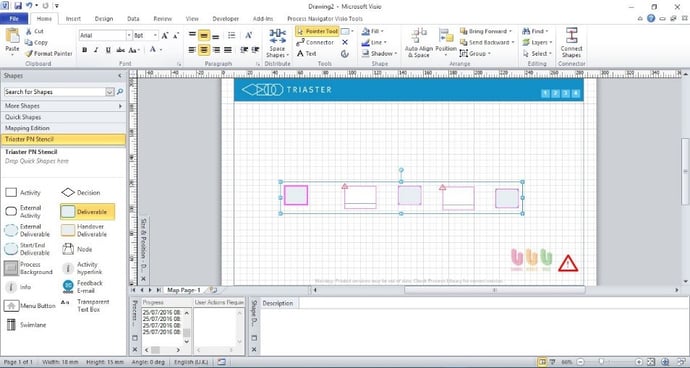
Metadata
The benefits of using a dedicated Business Process Management system to host your Microsoft Visio documents just made things a lot easier for Visio evangelists out there. Data is recognised throughout the Triaster Software Suite, and can be reported on from a Process Library. The data can be tailored to your organisation’s requirements, but some examples are:
- The RACI matrix
- Risks
- Bottlenecks
- Costs
- Effort
- Resources
- Opportunities for Improvement
- Process Owner
- Version
- Revision
- Value Add/Non Value Add/Necessary Non Value Add tags.

Multiple Process Mapping Methodologies
Triaster now combines the power of a BPM system, with the flexibilty of Microsoft Visio to work with multiple process mapping methodologies, harnessing standard Visio templates such as:
- Basic Flowchart
- BPMN
- Workflow Diagram
- Audit Diagram
.So truly a match made in heaven!
Related Articles:
IBM Blueworks vs Microsoft Visio: Which is the best BPM software?
Best Business Process Management Software: A brief review
Microsoft Visio and SharePoint vs. a purpose-built Business Process Management System
Bizagi vs Auraportal: Which is the Best BPM Software?
How much does BPM software cost?
Written by Brad Fagan
Brad joined Triaster in 2016 as our Content Marketing Executive hailing all the way from Middle Earth (the film version, not the book) – New Zealand. Brad’s video skills soon resulted in new weekly Triaster videos and his individual touch in some of the Connector and blog articles. In June 2018 Brad moved to Germany with his wife Lynn.

