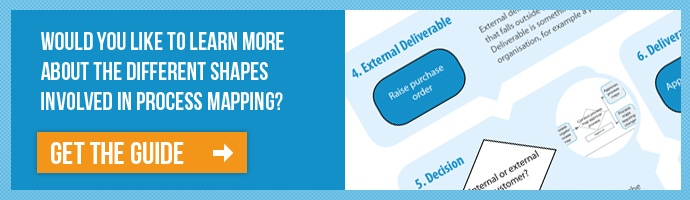Mapping business processes is an integral part of implementing Business Process Management in an organisation and you will want to complete this exercise before you begin to consider how you can make improvements going forward. But what are the different ways to map processes? Ultimately this will depend on how you want to view your processes, and the information that is associated with them. This article will explore four different options to help you decide the best way to capture your business’ information, so that it can be presented in an interesting and engaging way.
What Are the Different Ways to Map Processes?
Paper, Pens and Sticky Notes
Mapping processes using pens, paper and sticky notes can be a fun exercise, and one that can easily be extended out to involve different groups of colleagues. It is particularly effective for brainstorming and capturing the preliminary information from different business departments, however these maps can become messy and disorganised. It is also likely that people will struggle to follow the processes as the handwriting may not be clear, or key information is missing.
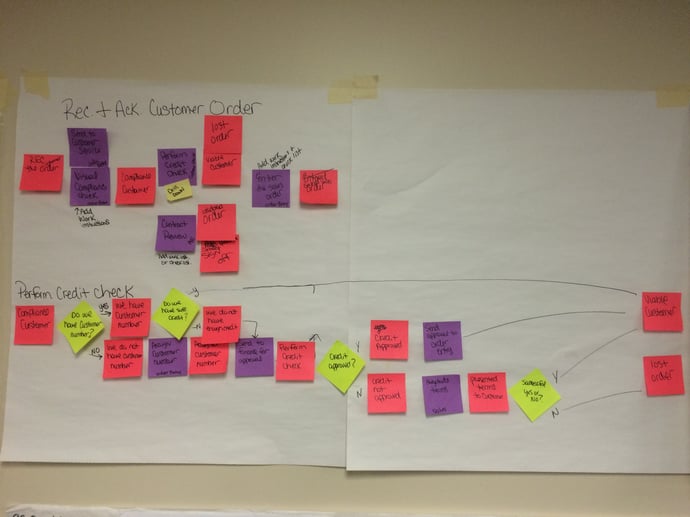
Mapping your processes in this way is useful if you are just capturing the information, but it is of course very primitive and will not be effective for sharing the process maps with a wider audience. It is also likely that you will struggle to find enough wall space to display even one department’s processes!
Microsoft Word and PowerPoint
Microsoft Word and PowerPoint both have flowchart building capabilities, which at a very basic level allow you to start diagramming your business processes using a simple toolbox of pre-set shapes. If you have identified an input and output, you can then join up the shapes to show the direction and flow of the process.

Both programmes are fairly easy to use and are usually included in a standard Microsoft Office package. However, the dimensions of the shapes are not pre-determined so your process maps will require a great deal of editing for consistency. There is also no option to include additional information to your shapes, unless you wanted to add a few simple instructions in a text box. This is obviously not ideal, but may prompt you to think about what information is required for each step of the process.
Microsoft Word and PowerPoint are best used for occasional, very low level mapping, but are not a viable option for large scale process mapping in your organisation.
Microsoft Visio
Visio is Microsoft’s dedicated flowchart and diagramming tool, which allows you to create simple process maps quickly and with minimal effort. Microsoft Visio comes with a variety of pre-loaded shape templates, which you can simply drag and drop on to the page to create your process maps. There is also an option to add some limited data properties to your shapes in conjunction with Microsoft Excel. Visio, although more sophisticated than Microsoft Word and PowerPoint, is still fairly limited if you are looking to do more than just map and display your business processes. In addition with an abundance of shapes, process maps created in Visio can become difficult to interpret and lack uniformity across your business processes.
Process modelling tools
Purpose-built process modelling tools are a great alternative to Microsoft Visio and there are many great examples available on the market to suit varying budgets. These tools can exist either as stand-alone software or are hosted in the cloud. Process Modeller for example is an excellent flowchart design app, which is easy to use and is compatible with both desktop and mobile devices. This simple programme allows you to create basic process maps using the same drag and drop functionality and comes with a variety of customisable shapes.
So there are many ways to capture and document your business processes. However, the real benefit comes when the process maps can be used with a Business Process Management approach, which allows them to be intelligently shared across the organisation, and also opens up specific reporting capabilities required for business analysis and improvement.
What is the best way to map processes?
At Triaster, we believe the best way to map processes, is to first capture them on paper during a process discovery workshop. You should aim to invite the people that carry out the processes on a day-to-day basis, as they will be familiar with each step, and will know what information is required. You can learn more about capturing business processes by reading our article: Capturing a Business Process: 3 Tips for Process Discovery Workshops.
Once your business processes have been captured, you can begin to map them using a dedicated process mapping software tool. To truly reap the benefits of mapping your processes, you may want to consider investing in a Business Process Management system. This will allow you to share your processes across your organisation and will also give you the tools to start implementing business improvement initiatives.
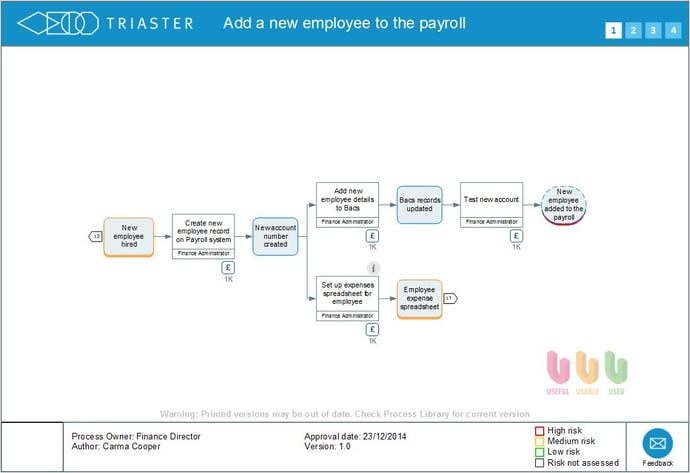
To give you an idea of what you should be asking potential software vendors, we’ve put together a list of the key questions in this article: 7 Key Questions to ask when shopping for Business Process Management (BPM) software.
Or you could download our free process mapping report that oulines how to save time and drive down costs in your organisation:
Related Articles:
Process Mapping: Who does it and why?
Written by Isobel Witts
Isobel joined Triaster in September 2014 as our Customer Success Administrator. After about a year in the role she decided marketing was where her main interest lay and she began working with Emma as a new Triaster website was developed and the Triaster blog was started. The move was very successful, resulting in her moving full time into a marketing role, firstly at Triaster and subsequently for a local marketing agency.