There are two distinct aspects to process mapping. One is using a process mapping software tool to create process maps and - provided that you pick the right software - this is the easier part. The other is capturing the content of the processes - what is actually done - and often this is the much harder part.
The focus of this article is squarely on the second aspect; exploring 6 different methods for capturing the process content.
6 Main Methods to Create Process Maps
The 6 main methods for creating process maps are:
- Through individual staff or small group interviews
- Through facilitated discovery workshops
- Through analysis of existing documentation
- Through direct work observation
- Through business analysis design
- Through import/use of existing process documentation
The approach you employ will be depend heavily on the size of your organisation, team culture, resources available and good old personal preference. In many cases a combination of several of the above is required to obtain the required degree of accuracy.
Each of the different process mapping methods has its own strengths and weaknesses and particular relevance in specific circumstances. The methods will be explained along with some tips on how to document a business process.
Now let's look at each of the 6 process mapping techniques in turn...
1. Individual Staff or Small Group Interviews
This process mapping technique is used when the content of the process map is likely to be relatively straightforward, so only a small sample of those that perform the process are required to be involved in its definition.
The Business Analyst (BA) is responsible for creating a comfortable, focused environment where the necessary information can be gathered through direct questioning of a small sample of the people that perform the process.

Begin by defining the scope of the process to be captured (the start and end points). Then move onto the major steps involved (the Activities) and finally, fill in the detail of what is produced by each of the Activities (these are the Deliverables). Use the Noun-Verb method to help keep the questioning structured and focused.
Pro Tips
- Have a prepared set of topics to cover and specific questions.
- Limit the time to 1 hour per session.
- If discussion is getting blocked on a specific area, ‘park’ the problem and come back to it later or in the next session.
- Never overrun - much better to respect people’s time and schedule a follow-up session.
2. Facilitated Discovery Workshops
This process mapping technique is used when it is important to gain consensus or buy-in from a larger group of people than makes sense for an interview style session. It is only really appropriate therefore at higher levels of abstraction as opposed to the step-by-step detailed levels that an interview is more suited to.
Discovery workshops can be more productive over a longer period than small group interviews - even over several days in fact. The trick is to retain energy and interest in the room, so a skilled, experienced facilitator will be concerned as much with the comfort and engagement of the participants as with the content that is captured.
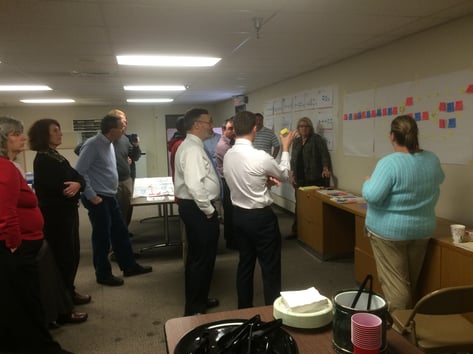
We recommend transcribing the process using your process mapping software tool in near real-time to a projected system. This can be achieved by using a facilitator and a mapper (or if you are a gifted facilitator and mapper perhaps just the one person doing both roles!). It enables frequent walk-throughs to take place and adds a level of interest and engagement by watching the process develop in real-time.
A slight variant is to capture in the session, process map during the break, walkthrough on return. Try turning the projector off during the session, map discretely and finalise during the break and when the delegates return from their break do a walk-through to cement understanding of the previous session. Practice this before you attempt to do it for real - it can be harder than it looks!
Pro Tips
- It is the job of the participants to define the process and make the workshop successful, not the facilitator’s. The facilitator’s job is to:
-
- Involve people
- Keep as much energy, variation and interest in the workshop as is possible
- Keep to time
- Consider and arrange things for the comfort of the participants
- Stick to the facilitation process and not engage in subject matter debate – leave that to the participants
- Get the group to go outside sometimes if possible! Have frequent breaks, stand-ups etc... A technique I have found useful is to ask people to “walk off in pairs” with a specific topic to focus on.
- Keep passing responsibility back to ‘the room’ to resolve debates and answer questions. For example, let the room decide on break times, lunch times and so on. If a question comes up about workshop process, pass it to the room to decide.
3. Analysis of Existing Documentation
This is an underused technique by those learning how to document business processes because existing documentation is very often not considered credible. It is presumed to be out of date and inaccurate. It is also a difficult task to interpret existing documentation in the form of a process - sometimes more akin to legal analysis than business analysis!
That being said, it is a big time saver if a process can be developed (or at least drafted) from documentation alone.
The technique is most useful in established process environments where the aim of the mapping exercise is to modernise, reduce the documentation burden or review the existing management system rather than to create content from scratch. It also helps if the processes themselves are relatively stable and unlikely to change too often.
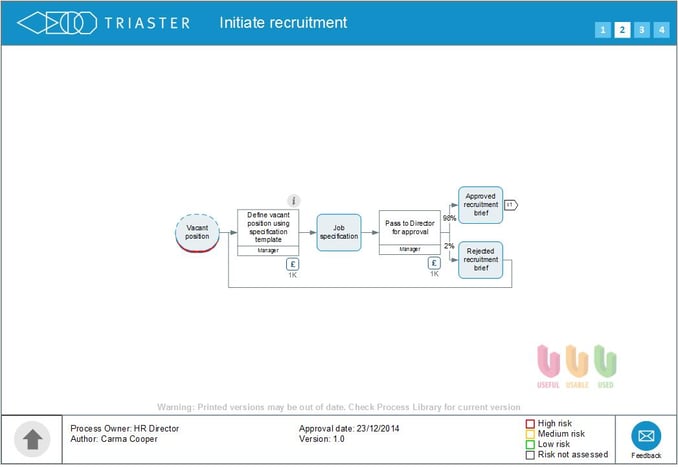
Pro Tips
- Only use 'finishers' to do the process mapping. This is a job for somebody who can hunker down and grind through until the job is done.
- Get all the documentation sources together at the beginning and keep that as the defined scope. It is very disheartening to manage if the documentation pool is allowed to grow mid-analysis. Much better to complete the job with the first set of documentation, then repeat if new sources emerge.
4. Direct Work Observation
This method is usually more efficient in a highly manual business environment where the process steps can be overseen and tasks can be observed in real time (think of a packaging warehouse where an order comes through, a product is sourced, packaged and shipped to the customer).
Don’t do this at all without senior approval as it has all kinds of risks associated with negative labour relations.
5. Business Analysis Design
This is a ‘green field’ process mapping methodology, particularly useful when the process doesn’t yet exist. It is typically seen therefore in re-engineering projects and organisational or project start-ups. It can also be used in environments where gaining access to the subject matter experts is impractical or too expensive; for example, in clinical or academic environments it is often difficult to gain the time of medical experts or Professors.
It is the Business Analyst capturing the process content from their own direct knowledge of the process, or from a variety of information sources.
Pro Tips
- Don’t guess! If you cannot be sure, don’t make assumptions.
- Strong approval of the process is required. So even if an SME cannot be involved, be certain to make sure an SME is responsible for sign-off and review.
- Time-box your productivity. For example, attempt to create 4 A4 pages per day of process. This will help you avoid spending way too much time (and of course budget) on a specific process area.
6. Import/Use of Existing Process Documentation
In a perfect world, process documentation could be imported/used from existing sources. Sources tend to be one of 3 types:
- Unstructured (documents, slides, film and spreadsheets are the most common unstructured sources)
- Structured (process maps and flow charts for example)
- Interchangeable (formally modelled UML, BPMN and so on)
Much work is underway in the software world on how to translate unstructured sources (the vast bulk of the world’s process information is unstructured) into structured maps. We’re not there yet though, so if the only sources you have are unstructured, then you will need to use the “Analysis of existing documentation” approach.
Some structured sources (such as those found in the Triaster system) can be either imported or used in their original format. For example, Triaster's Process Navigator can use Microsoft Visio diagrams, without even needing to import them.
Interchangeable formats, such as BPML or XPDL, enable compliant systems to read and write processes in a standard way that other compliant systems can then work with. These formats however tend to be in the workflow definition space where the end aim is process automation.
Pro Tips
- Be clear about what you are importing. Is it just the images you want? (relatively easy to import), or is it the meaning of the image? (very difficult in unstructured environments).
- If the latter, recognise it is a ‘software capability and standards’ issue, rather than anything else. It is virtually impossible to import unstructured content in any reliable way.
Process Mapping Techniques Meet Process Mapping Tools
Of course process content is captured in order to create process maps and that is where the second aspect of process mapping comes in, using a software tool. I have touched on this above, but as I mentioned at the start that is not the focus on this article.
However Triaster has been working in the process mapping (and Business Process Management) space for over 25 years and have developed both a process mapping methodology: the Noun-Verb process mapping methodology, and the free process mapping software Process Navigator.
Process Navigator is the ultimate drag-and-drop process mapping software, and is both full of functionality and really does make the creation of process maps the easy part.
Related Articles:
What is Process Mapping: Who does it and why use it?
How To Process Map For Free with Process Navigator
Noun-Verb: A Simple Process Mapping Methodology
Related White Papers:
The Ultimate Guide to Business Process Mapping
This is an updated and refreshed edition of an article originally written in 2018.
Written by Michael Cousins
Mike founded Triaster in 1994. A thought leader in business improvement, he has led Triaster ever since, spearheading its development of beautifully engineered business improvement software, that is both full of the functionality required by business analysts and that end users find really easy to use.


