Something I have observed while developing business management systems, is that when people write documentation for systems they put in as much information as possible.
Highly laudable, but from a user perspective this is generally a big turn off.
One of the key things to remember when creating documentation is how it will be used and who will be using it. Presenting somebody with six pages worth of typing and asking them to read all of it before they can carry out a task is generally not going to be well received.
If the user is just looking for a quick refresher on a task they have not carried out for some time then they will likely be annoyed by the excess documentation. For someone new to a task this may be off-putting and the thought of reading through and learning all this new information can be overwhelming.
I have just bought a new dash-cam and one of the things that impressed me most was a simple one page document titled, ‘Quick Setup Guide’. This single page told me, in images and words, everything I needed to know in order to get my dash-cam up and running. There was also a link to a site where I could download the full manual if I wanted more detailed instructions.
There seems to be a throwback to the days of paper documentation where templates had a fixed structure with sections such as; scope, purpose, roles and responsibilities. All that information is useful, but most templates I have seen have all of these at the front.
The first thing the user of a process or procedure wants to see is how exactly to carry out the process or procedure. Preferably in an easy to view format such as a flow chart or a bullet point list. The rest of the stuff can follow on for the user to reference if they need it.
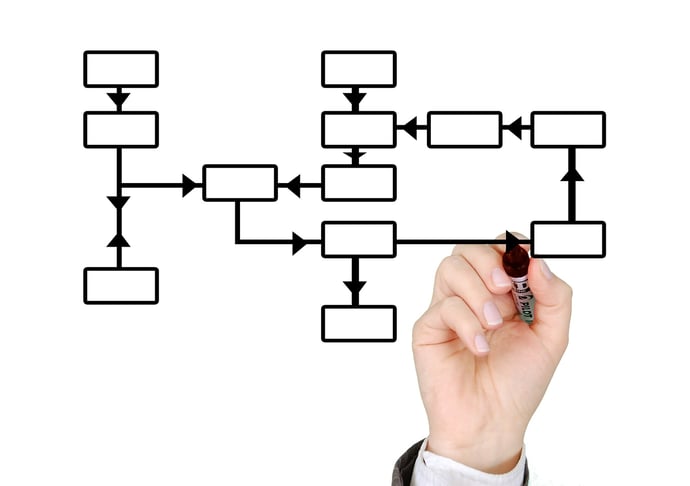
Ideally, important process/procedure documentation should be tailored to fit on one screen for the users. Links or hover-boxes can be added to supply additional information if the user wants to delve deeper.

One final thought on creating documentation, why do I still see a lot of documentation created in a portrait format? Most people access and read the documentation on a screen which favours a landscape format allowing for more information to be displayed.
So here is my solution: a landscape, single page, process/procedure document which tells you exactly how to carry our in the process or procedure in an easy format with links or hover-boxes to more information if it is required.
Please do comment below to tell us what you thought of this article or voice any questions you'd like answered by future articles - and please share via the social media buttons below if you found this article helpful.
Related articles:
Process vs Procedure: How to Document Processes and Procedures
Written by Terry Giles
Terry Giles is a consultant for TerryAG Consultancy. He has a great deal of experience in developing Business Management Systems based around a variety of models including ISO 9001, TL 9000, ISO 14001, EFQM, Baldrige, CMMi, ITIL, RiskIT and CobiT 4.1 & 5.



