In this 'Process Mapping How to' guide, Terry Giles, from Terry AG Consulting, who has spent years mapping and improving processes, considers a very practical problem and gives his personal solution.
One of the problems with mapping an organisation’s processes is capturing complex processes in an understandable way, particularly where the different parts of the organisation interact.Top Down vs Bottom Up Process Mapping
When using a top down approach, the high level processes tend to look quite straight forward, but then as you drill down into the lower levels, things get a lot more complex.
Similarly from a bottom up approach, the individual processes tend to concentrate only on one or two roles or a department, and the complexity tends to be limited. However, once these are put together, the complexity grows, as more roles and departments get involved:
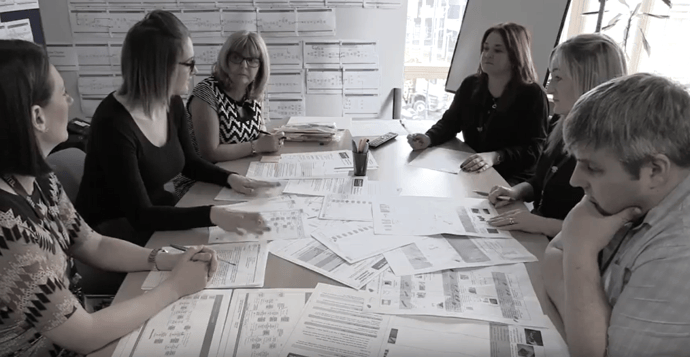
Real Life Process Mapping
In a linear process where there are no decision points and only one output from each activity, it is easy to see where you are in the process flow.
Unfortunately, life is not like that and most processes end up with multiple decision points, two or more outcomes and some activities have multiple outputs.
It is at this point that processes mapping can stall, as both mappers and users become bogged down in the complexity. Add in drill downs from the activities and the complexity gets worse.
For a great article on avoiding complex process maps and a complex BPM system, please read:
How to Avoid a Complex Business Process Management (BPM) System
Process Mapping How to: Where the Hell am I?
Following a trail through a set of process maps is a bit like following a Sat Nav in a car, you can see what is coming up in the very near future and you can see where you are within the boundaries of the view on the screen, but you cannot see where in the overall journey you are.
The question that arises here is: ‘Does it matter?’
If you are running through a process step-by-step, in order to achieve an outcome, the answer will be probably not. Taking the satnav example, so long as you are heading in the right direction and will end up at your destination, you probably are not too concerned where you are at any particular time (unless of course you get the ‘are we there yet?’ questions from the back of the car).
However, if you are looking at process improvement or following a process flow with multiple iterative branches that you will need to cycle round, then knowing where you are at any point is important.
Levels in Process Mapping
Several of the organisations I have worked with have either consciously or unconsciously stratified their maps into three or four levels:
- Level 1 – Top level end-to-end maps: tend to be fairly simple with few branches
- Level 2 – Provides more detail than the end-to-end maps and covers a horizontal flow through an organisation. The complexity level can be high as they will involve multiple departments and handovers, possibly with iterations, branches and multiple outputs
- Level 3 – These tend to be aimed at individual users and have a lower degree of complexity than the level above.
- Level 4 – Bottom level maps: tend to be used for those processes that get re-used in multiple process flows and as such can be quite simple.
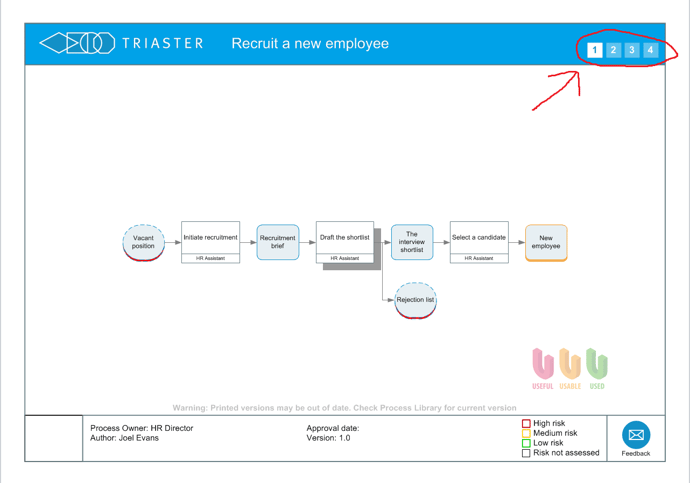
In some respects this can be a help particularly if the mapper has used drill downs. The users can always go up a level to see where they are.
However, there are instances where it is very easy to get lost. A good example of these instances are where a map is used by multiple processes such as a review flow, or there are processes that flow over multiple maps and interact with another complex process. Here the process flow might start off on one map and then at a decision point switch to another map, before going back to the original map further up the process.
For more on levels in process mapping please read:
Mapping business processes: What level should I map to?
A Practical Solution to Stop You Getting Lost
Ideally, as the user follows a set of process maps there would be something like a breadcrumb trail or even a frame on the map showing a large scale view of the end-to-end process and where you are highlighted.
However, where that is not available: 'how do I get over the problem?'
My solution is to use the process map names to give an indication of where I am in a complex process flow. By starting off at the top level map and adding a number to each, calling each activity Phase 1 Activity (Title), Phase 2 Activity (Title) etc. Drill downs from each activity can then take that number as in the example below.
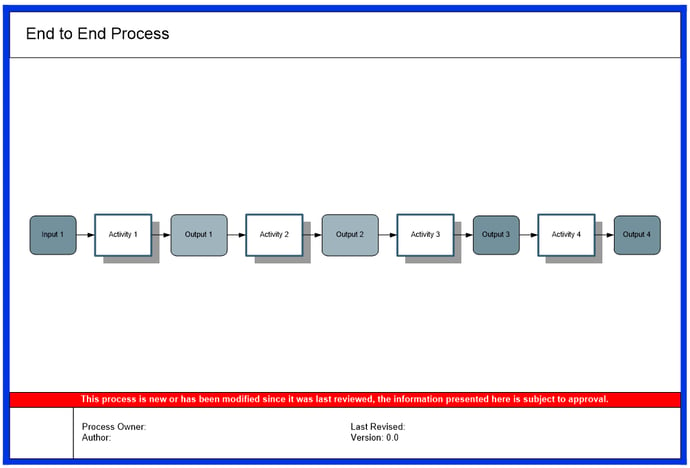
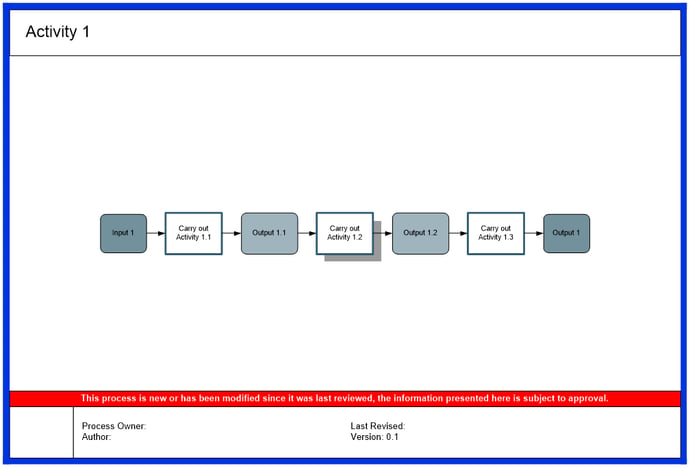
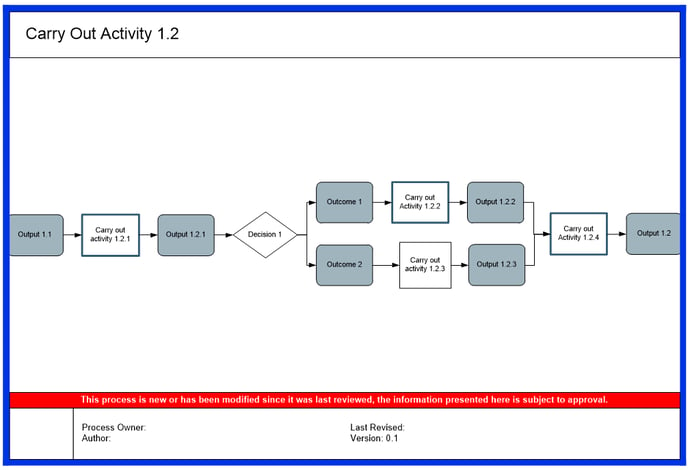
This is not the ideal solution as it gets rather cumbersome with more than four levels and does not handle links out to re-usable processes, such as a standard review process, but where there is no software based solution- it is better than nothing.
If you would like to see a high level explanation of process mapping, we have a video here which will run you through the basics.
Related articles:
Mapping business processes: What level should I map to?
How to create a Process Map in 3 simple steps
How to Avoid a Complex Business Process Management (BPM) System
Other Sources:
Practical Guide to Creating Better Looking Process MapsWritten by Terry Giles
Terry Giles is a consultant for TerryAG Consultancy. He has a great deal of experience in developing Business Management Systems based around a variety of models including ISO 9001, TL 9000, ISO 14001, EFQM, Baldrige, CMMi, ITIL, RiskIT and CobiT 4.1 & 5.


